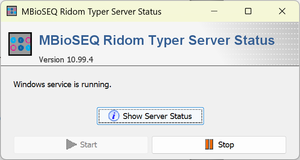Connection to local Ridom Typer Server Failed (Windows)
Please check if the Ridom Typer server is running correctly:
- If the server was installed as Windows Service (which is the default) choose from the "Ridom Typer Server" menu the function "Ridom Typer status". A status window will appear.
- If the status contains the message "Windows service is stopped", then please use the button "Start". The message should switch to "Windows server is running".
- If the server still cannot be connected, please start a Ridom Typer client installed on the same Computer, and invoke in the menu "Help | Contact Ridom Support / Send Log Files".
- If the server was installed as normal Windows application please check if there is a Ridom Typer tray icon in the Windows task bar. If there is one, please right-click on it, choose "Show Info", and press the button "Send Log Files to Ridom".
FOR RESEARCH USE ONLY. NOT FOR USE IN CLINICAL DIAGNOSTIC PROCEDURES.