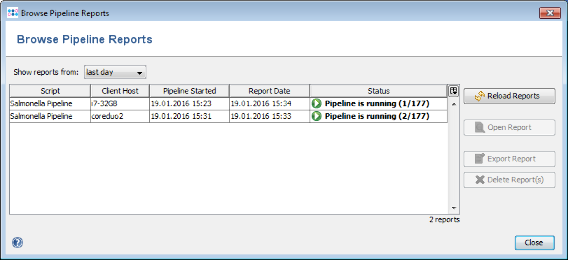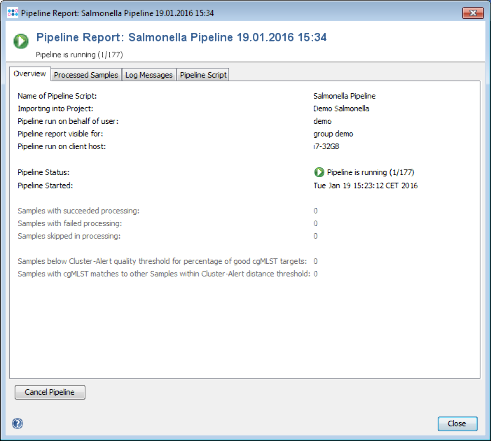If a pipeline is started on a computer without graphical user interface (GUI), it cannot be controlled, i.e. viewed, canceled, or stopped on that computer. Therefore this pipeline can be controlled using any other SeqSphere+ Client computer that offers a graphical user interface (GUI).
- Step 1: Start a SeqSphere+ Client on a computer with GUI and log in with the same account as the running pipeline (the pipeline does not block the account).
- Step 2: Choose the menu item
 Tools | Browse Pipeline Reports to show a table of all visible pipeline reports. Double-click on the pipeline report of the running pipeline.
Tools | Browse Pipeline Reports to show a table of all visible pipeline reports. Double-click on the pipeline report of the running pipeline.
- Step 3: The button on the lower left can be used to Cancel a pipeline that is currently processing a Sample, or to Stop a pipeline that was started in continuous mode and is waiting for new files.