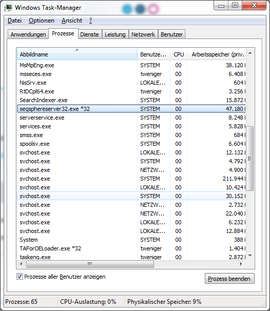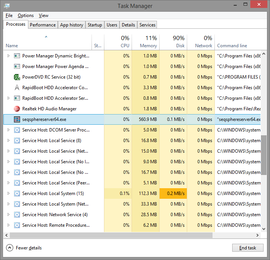The suggested way to shutdown a SeqSphere server is using Client together with the Shutdown Server action in Server System Administration. However, if the server cannot be connected by the client anymore (e.g. due to a software problem), the following steps can be done to shutdown the server.
If the Ridom SeqSphere doesn't respond anymore try:
- If the server is running as service Select "Stop Service" from the start menu, and after the service is stopped, select "Start Service". Check if the server is now responding. If not, try the next step.
- Press Ctrl+Alt+Del and open the Task Manager. Switch to the "Processes" tab and select the task "seqsphereserver32.exe" or "seqsphereserver64.exe". If the server is running as server the option "Show processes from all users" must be checked. Then click "End Process/Task". Afterwards, select "Start Service" from the start menu and check if the server is running.