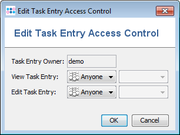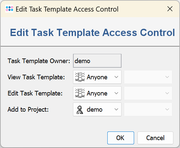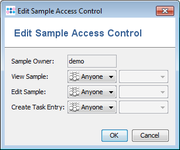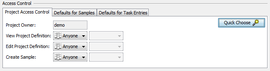Contents
Basic Access Control
Each database entity (Database Scheme, Task Template, Project, Sample and Task Entry) has its own defined access control. However, the access control for Samples and Task Entries need not to be changed normally, because their defaults are set in the Project definition.
The basic access control for an entity has two categories:
- Viewing the entity
- Editing the entity
Each category can be set to one of the following three restriction types:
- Available for the owner only
- Available to a certain group only
- available to anyone
The owner of an entity is always the user which created it. If the restriction is set to "owner", than only the owner of the entity may view/edit the entity. If "group" is set as restriction, than a specific group must be chosen which members may view/edit the entity. If an entity is not viewable for a user, it won't appear in the managing dialogs.
Task Template Access Control
The access control for a Task Template has a third category:
- Add to Project (options: owner only, by a group, or by any user)
Only user that match this setting can add the Task Template to a Project.
Sample Access Control
The access control for a Sample has a third category:
- Create Task Entry, also by the owner only, by a group of the owner, or by any user
This describes, who may add new Task Entries to this Sample. If a new Task Entry is added to the server, it gets its own access control and owner, defined by the user who adds it. Therefore a Sample may contain Task Entries of different users.
Project Access Control
The access control for a Project has the third category:
- Create Sample also by the owner only, by a group of the owner, or by any user
This describes, who may add new Samples to this Project.
Default access settings can changed for new Samples and for new Task Entries within a Project using the Defaults for Sample and Defaults for Task Entries tabs.
Use the Quick Choose button to set the whole project access rights to anyone, to group only, or to user only.
Examples
A Project is set to:
View Project Definition: Anyone Edit Project Definition: Owner Create Sample: Group Berlin Edit Sample: Sample Owner Create Task Entry: Group Berlin, Edit Task Entry: Task Entry Owner
Anyone will see this Project in the database search, and find its existing Samples. The Project definition itself (i.e. for adding or removing Task Templates) may only be edited by the owner of the Project. New Samples can be created by every user that is member of the group "Berlin". However, the database field values on the Sample Overview can only be edited by the user who created it.
But every user of the group "Berlin" may add an new Task Entry (that is defined in the Project).
FOR RESEARCH USE ONLY. NOT FOR USE IN CLINICAL DIAGNOSTIC PROCEDURES.