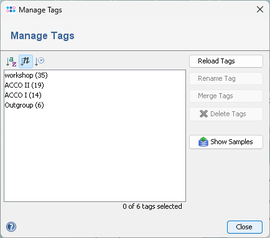This panel can be used to manage the tags for all samples (that are editable by the user). The tags are shown in the list followed by the number of samples to which the tag is assigned. The tags can be sorted by name, number of samples, and creation time. The following functions are available:
- Reload Tags
- Reloads all tags and updates the number samples in the list
- Rename Tag
- Assigns a new name to the selected tag and changes this in all sample to which the tag is assigned.
- Merge Tags
- Merges all selected tags (two or more) into a new one and changes this in all sample to which one of the tags were assigned.
- Delete Tags
- Removes the selected tags from all samples to which they were assigned. This sets the number of samples for the tag to 0, but does not remove the tag itself. The tag is removed automatically after 10 minutes if not used again.
- Show Samples
- Opens a database search listing all samples to which one of the tags were assigned.