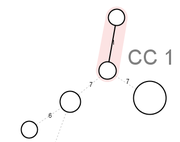| wiki | search |
The use and settings for Complexes in the MST can be modified using this window. The window contains tabs for different groups of settings.
Complex
- Use Complexes: check to enable the usage of Complexes. Complexes are groups of related isolates. More precisely, Complexes are groups of nodes in which every node has a certain maximum distance to at least one other member of the Complex.
- Use generated colors/Use color: Complexes are displayed by highlighting the background of the nodes in a Complexes and their connection lines. The color of this highlights can generated automatically or a color can be set for all Complexes.
- Show Complex labels: the Complexes can have names (initially they are numbered). Use this box to show/hide the labels.
- Name prefix: If labels are used, a prefix can be added to the Complex name. This prefix can be modified here.
- Maximum distance in Complex: The maximum distance two nodes can have if they are considered to be in the same Complex.
- Minimum number of genotypes': The minimum number of genotypes or Samples that are required for a Complex.
- Use for minimum: Select if minimum calculation should use genotypes or Samples.
- Order Complexes by number of genotypes/Samples: When the Complexes are numbered, should the numbering be ordered by number of genotypes in the Complex or number of Samples in Complex? Note that each genotype can contain multiple Samples.
Complex Label
The appearance of the labels for the Complexes can be modified here.
- Complex label font: Choose the font and size that is used to display the label.
- Complex label color: Choose the color that is used to paint the Complex label.
- Distance from label to founder: Defines how close a Complex label is located to the founding node (default: 1).
- Draw box around label: Check to draw a box around the Complex label
The next three options define if a line should be drawn from the Complex label to the founder. If line style is other than none, the line color and line width can be specified.