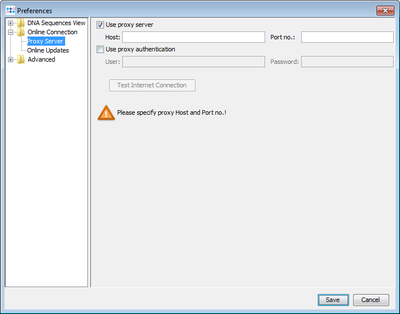| wiki | search |
If the correct server name was specified, but the Ridom SeqSphere+ client cannot connect to the server, please check if your network uses a proxy server. If a proxy server is used, it must be specified in the Ridom SeqSphere+ client:
- start the Ridom SeqSphere+ client
- do not try to connect to a server, instead
- select Options | Preferences from the menu
- a window will open. Click on Proxy in the list
- check the box next to "Use proxy server"
- enter proxy host and port number
- if needed, enter proxy authentication
- Click "Test Proxy Connection". If the proxy settings are correct, the message "The test-server was successfully connected" will appear.
Please note that proxy settings are saved in the preferences of each user account. If other users on the same computer are using Ridom SeqSphere+, proxy settings must be set for each user.