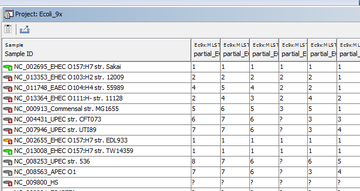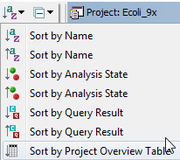Double click a Project-node in the navigation tree or select "Open" in the context menu to view the Project overview table. This table displays field values for the loaded Samples of the Project.
The displayed columns can be changed using the ![]() Choose Column Fields action in the toolbar.
Choose Column Fields action in the toolbar.
The table can be sorted by clicking the column headers. The sort order can be transferred to the navigation tree by selecting ![]() Sort by Project Overview Table from the sort-list.
Sort by Project Overview Table from the sort-list.
To open a Sample, double-click a Sample field in the table. To open a Task Entry, double-click a Result Field in a column from this Task Entry.