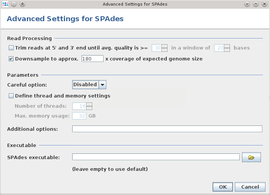Overview
SPAdes (version 3.9.0) is a de novo assembler for whole genome read data that can be used in the SeqSphere+ assembling pipeline if the software is running on Linux. As SPAdes is not available for Microsoft Windows it is only delivered with the Linux version of the Ridom SeqSphere+ Client. SPAdes works well for assembling reads from Illumina systems or from Ion Torrent machines.
Quality Trimming
SPAdes performs a trimming of the read data. Therefore it is not recommended to use the SeqSphere+ read trimming as pre-processing (disabled by default).
Downsampling
To reduce the size of the output files and time and memory usage, the input files can be downsampled. Downsampling randomly removes reads so that the given approx. size is obtained. If quality trimming is selected, downsampling is done on the trimmed reads.
Depending on sequencing technology and read length different downsampling settings are useful. For Illumina MiSeq data downsampling to 180x is suggested (enabled by default). However, downsampling can be disabled if wished.
SPAdes Options
An automatic k-mer selection of SPAdes based on sequence length (e.g., 21,33,55,77 for 150bp and 21,33,55,77,99,127 for 250bp) is used for the assemblies by default. However, this can be changed by input of command line parameters in additional options.
The "--careful" option performs a mismatch correction. In contrast to the SPAdes manual recommendation it is disabled by default in the pipeline. As core genome genes are more reliable and reproducible assembled with this option turned-off, we recommend to run the assemblies without the --careful option.
If the Sequencing Platform of the pipeline is set to Ion Torrent, the "--iontorrent" option is automatically added.
The number of threads and maximum memory usage can be specified.
Furthermore, additional command line parameters for SPAdes can be defined (e.g., the k-mer selection).
If SPAdes was used as assembler in a pipeline, then the logging output of SPAdes can later be viewed in the Procedure tab of the finished Sample.
SPAdes Version
If no path is given, the SPAdes executable (spades.py) is searched in the subdirectory ext/ of the SeqSphere+ Client installation directory. To update the SPAdes version, the full spades installation directory could copied in the ext/ directory, after removing the old one.
However, SeqSphere+ is only tested with the SPAdes version that is delivered with the software.
Citation
Bankevich A, Nurk S et al. (2012). J. Comp. Biol. 19:455-477. [PubMed 22506599]