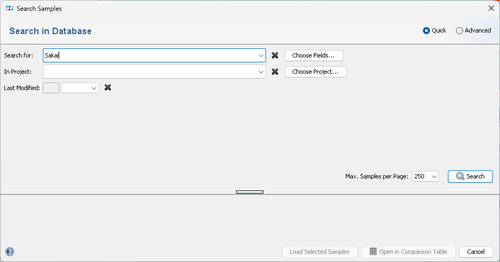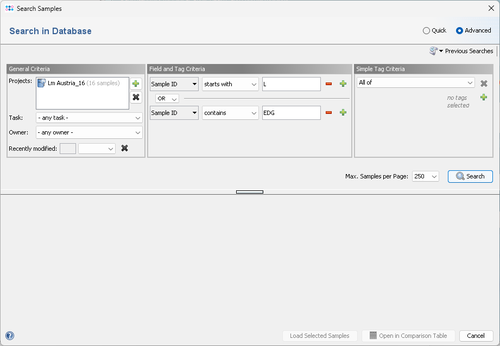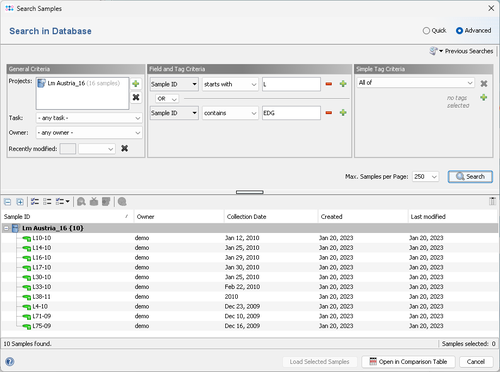Contents
Searching and Retrieving Stored Samples
The command ![]() Search Sample allows to search the sample database on the Ridom Typer server. It opens a dialog window that can be switched from Quick to Advanced mode with the buttons at the upper right side of the window.
Search Sample allows to search the sample database on the Ridom Typer server. It opens a dialog window that can be switched from Quick to Advanced mode with the buttons at the upper right side of the window.
Quick Mode
The Quick mode allows to perform a simple search in epi metatdata fields for a given text. The fields that should be searched can be specified by clicking the Choose Fields button. The settings for Project and Recently modified can be used to limit the search to the specified project or to samples that were modified recently.
Advanced Mode
The Advanced mode can be used to define more sophisticated search criteria.
- The General Criteria area allows to select the projects that should be searched. The search can be restricted to samples that have a special task entry or belong to a specific owner or group. The Recently modified field allows to limit the search to Samples that were modified recently.
- The Field and Tag Criteria area allows to search for samples by epidemiological metadata fields, genotyping result fields, and/or sample tags. Task template result fields are only available if at least one project is selected first in the 'General Criteria' section. The fields can be requested with different operators:
- contains: is true if the query string is part of the field value
- not contains: is true if the query term is part of the field value
- starts with: is true if the field value starts with the query string
- not starts with: is true if the field value starts not with the query string
- equals: is true if the queried value is equal to the field value
- like: is true if the queried value matches to the field value, where the symbol _ matches any single character, and % matches any number of characters
- not like: is true if the queried value does not match to the field value, where the symbol _ matches any single character, and % matches any number of characters
- is empty/unknown: is true if the field value is empty or an unknown date
- is not empty/unknown: is true if the field value is not empty and not an unknown date
- in list: is true if the Sample ID is in a given list
- Date fields can be compared with numerical operators. Different field criteria can be combined with AND and OR.
- The Simple Tag Criteria area allows to limit the search to samples that have or don't have a specific tags assigned.
Search Result List
Press the button Search to start the search and view a list of the Samples that were found in the database matching the defined search criteria. If no search criteria are defined, all Samples in database are viewed.
For performance reasons, the size of the result list is limited to 250 rows by default. If more Samples are found, the Previous page and Next page buttons below the search result can be used to step through the result pages. If Samples across several Projects are found then the Samples are ordered by Projects in the result list.
The ![]() Choose Columns button in the upper right corner of the list can be used to choose the metadata fields that should be displayed.
Choose Columns button in the upper right corner of the list can be used to choose the metadata fields that should be displayed.
Samples can be opened for viewing or editing by selecting them in the result list and clicking the Load selected-button. Note that holding the SHIFT- or CTRL-key while clicking Samples allows to select multiple Samples. Also note that selecting a Project will open all Samples in it.
Double-clicking a Project in the result-list opens all Samples of that Project. Double-clicking a Sample opens only this Sample.
Previous Searches
Click on Previous Searches in the upper right edge to show a list of the last 25 advanced database searches that were performed. At the end of the list the option Store Current Search can be used to store the last performed search permanently. A second option Manage Stored Searches can be used to rename or delete the searches, and to export and import them as files. The previous searches are kept in the local client configuration file. Therefore they are stored and available for a combination of the Ridom Typer user, the Windows/Linux user account and the client computer that was used.
FOR RESEARCH USE ONLY. NOT FOR USE IN CLINICAL DIAGNOSTIC PROCEDURES.