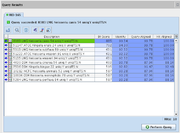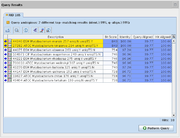General
Single target sequence library queries are used to search the sequence of one target in local a sequence library. Normally this query should be used for single target Task Templates, but it can also be used to query only one target of a multiple target Task Template.
Definition Panel
The definition panel is used to define and edit the query. The following fields can be set in the upper part of the panel:
- Query Name
- A name for this query. This will also be used as category name for the result fields that are filled by this query.
- Execution Mode
- Perform automatically: Every time the typing is changed, all opened Samples are re-typed.
- Never perform automatically: Re-typing has to be started manually using a Sample's context menu.
- Target
- For single target queries this defines on which target the query should be performed.
- Layer
- For single target queries this defines on which layer of the target the query should be performed (only active if the target has more than one layer).
- Comment
- A comment for this query. Only shown in the definition panel.
Below these fields, the sequence library can be imported from a file, from the clipboard or from an URL. FASTA and MSF are supported formats. The sequence library is stored in the server database as part of the Task Template and it may be extended by all users that can edit the Task Template.
Use the button Trim Names to Digits to remove any leading or tailing non-digit characters from a numeric sequence name. This is useful if your library contains numeric sequence types that should be stored to result fields.
If the sequence names of the query library contain several fields, they can be split and stored separately to result fields. E.g., if a FASTA file contains a sequence name like
>6963 DSM Acinetobacter johnsonii 7 uniq:Y uniqITS:N
they can be split into multiple fields by using the blank character as delimiter.
If you click on a row in the library table, the preview in the lower right of the definition editor shows the field values for this row. Double click on the Field column in this preview, to change the name of this result field.
The Top-Matching Definition are used to define which query result should be taken as reliable. Two different thresholds can be defined:
- least percentage identity to the hit (ambiguity identity matches ambiguity symbols to any base that they contain)
- least percentage aligned length (relative to the query length, to the hit length, or to both)
The query has
-
 succeeded if exactly one sequence fulfills both thresholds
succeeded if exactly one sequence fulfills both thresholds
-
 an ambiguous result if more than one sequences fulfill both thresholds
an ambiguous result if more than one sequences fulfill both thresholds
-
 failed if no sequence fulfills both thresholds
failed if no sequence fulfills both thresholds
Result Panel
The result panel that is a part of the Task Entry overview shows the BLAST result table of the query. If the result has a unique top-matching hit, this row is highlighted green. If multiple hits fulfill the top-matching thresholds, all of those are highlighted yellow.
The toolbar shows the following buttons:
-
 Export the table to a file.
Export the table to a file.
-
 Search for text in the table.
Search for text in the table.
-
 Show the query settings and BLAST parameters.
Show the query settings and BLAST parameters.
-
 Draw a phylogenetic trees of library sequences.
Draw a phylogenetic trees of library sequences.
-
 Add the sequence to the library.
Add the sequence to the library.
-
 Show all result values for the selected column.
Show all result values for the selected column.
FOR RESEARCH USE ONLY. NOT FOR USE IN CLINICAL DIAGNOSTIC PROCEDURES.