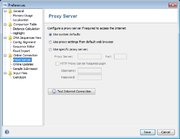If the connection to the Internet fails, it may be necessary to change the proxy settings in the SeqSphere+ client. Therefore choose from the menu bar Options | Preferences and click on Proxy server in the list.
The proxy configuration has three different modes:
- Use system defaults
- The default proxy settings of the operation system is used. This is the standard value.
- Use proxy settings from default web browser
- Uses the proxy settings of the default browser (e.g. Internet Explorer or Firefox). This option can be used if the first one does not work.
- Use specific proxy server
- Configure the proxy server host name, port, and user account manually.
The button ![]() Test Internet Connection can be used to test the current settings.
Test Internet Connection can be used to test the current settings.
A complete list of the required connections is available on page Network Connections.
![]() Hint: Please note that the proxy settings are saved in the preferences of each Windows/Linux-user account. If other users on the same computer are using the SeqSphere+ client, proxy settings must be set for each user.
Hint: Please note that the proxy settings are saved in the preferences of each Windows/Linux-user account. If other users on the same computer are using the SeqSphere+ client, proxy settings must be set for each user.