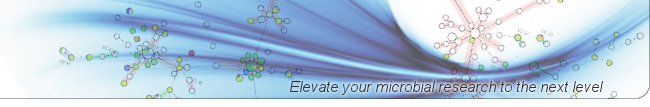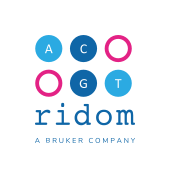Updating MBioSEQ Ridom Typer to version 11.1
The update to version 11.1 requires updating the CLIENT and the SERVER software. If only the server software is updated some new functions may not be available. The same happens if only the client software is updated. The installation of MBioSEQ Ridom Typer requires administration rights on the computer(s) where the client and server are running.
Please follow the steps below to complete the update process. It is strongly recommended to create a current database backup in advance.
Update Process for the Server
Updating the Server on Windows
- Shut down the Ridom Typer Server and close all windows (be sure to close the server status window as well).
- Download the Windows installer for the MBioSEQ Ridom Typer SERVER from below.
- Start the downloaded SERVER installer executable by double-clicking.
- Start up the Ridom Typer Server again.
Updating the Server on Linux
- Change into the installation directory and shut down the Ridom Typer server process by calling
./rcridomtyperserver.sh stop
(be sure to choose the correct Linux user). - Change out of the installation directory and download the tgz-archive for the MBioSEQ Ridom Typer SERVER from .
- Move or rename the old installation folder to another location, then extract the downloaded tgz-archive by entering the following command:
tar xvzf MBioSEQ_Ridom_Typer_SERVER-11.1.0_(2025-10).tgz - Change into the extracted directory 'RidomTyperServer'.
- If the run control script 'rcridomtyperserver.sh' was modified manually in the old installation (e.g., for changing the working directory), be sure to replace the new one with the old from the old installation.
- Start the Ridom Typer Server process again. (e.g., with '
./rcridomtyperserver.sh start').
Update Process for the Clients
Updating Clients on Windows
- Exit all Ridom Typer Client processes.
- Download the Windows installer for the Ridom Typer CLIENT from below.
- Start the downloaded client installer executable by bouble-clicking.
- Follow the messages of the installation wizard dialog until it is finished.
Updating Clients on Linux
- Exit all SeqSphere+ Client processes.
- Remove the old SeqSphere+ Client installation folder ("RidomSeqSphere").
- Download the tgz-archive for the Ridom Typer CLIENT from below.
- Move or rename the old installation folder to another location, then extract the downloaded tgz-archive by entering the following command:
tar xvzf MBioSEQ_Ridom_Typer-11.1.2_(2026-01) .tgz - Start the SeqSphere+ client and try to login to the server.
Available Downloads
Choose Operating System:
| Download Ridom Typer SERVER | |
|---|---|
 MBioSEQ_Ridom_Typer_SERVER-11.1.0_(2025-10).exe for MBioSEQ_Ridom_Typer_SERVER-11.1.0_(2025-10).exe for  Microsoft Windows 10/11 Microsoft Windows 10/11 | |
 MBioSEQ_Ridom_Typer_SERVER-11.1.0_(2025-10).tgz for MBioSEQ_Ridom_Typer_SERVER-11.1.0_(2025-10).tgz for  Linux Linux | |
| Download Ridom Typer CLIENT | |
|---|---|
 MBioSEQ_Ridom_Typer-11.1.2_(2026-01)
.exe for MBioSEQ_Ridom_Typer-11.1.2_(2026-01)
.exe for  Microsoft Windows 10/11 Microsoft Windows 10/11 | |
 MBioSEQ_Ridom_Typer-11.1.2_(2026-01)
.tgz for MBioSEQ_Ridom_Typer-11.1.2_(2026-01)
.tgz for  Linux Linux | |
FOR RESEARCH USE ONLY. NOT FOR USE IN CLINICAL DIAGNOSTIC PROCEDURES.